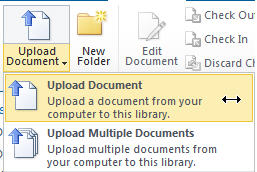Using Document Libraries to collaborate on Office documents.
As illustrated in my Custom List article, there are many options available to create various types of list.
In this article I will show how to create a library, which is similar to a list, but may also contain attachment.
Again, I will use the Site Actions menu to create my Document Library.
As you can see, a document library may contain many different types of documents.
Similar to when I created a custom list, the document library provides many options at the top Menu for adding and managing its item.
I’ll illustrate one of these options by uploading a document – you can upload multiple to save time.
After browsing to find my document, I’ve uploaded it into my library.
As I showed in the Custom List article, I have all the same options available for managing the content of the library.